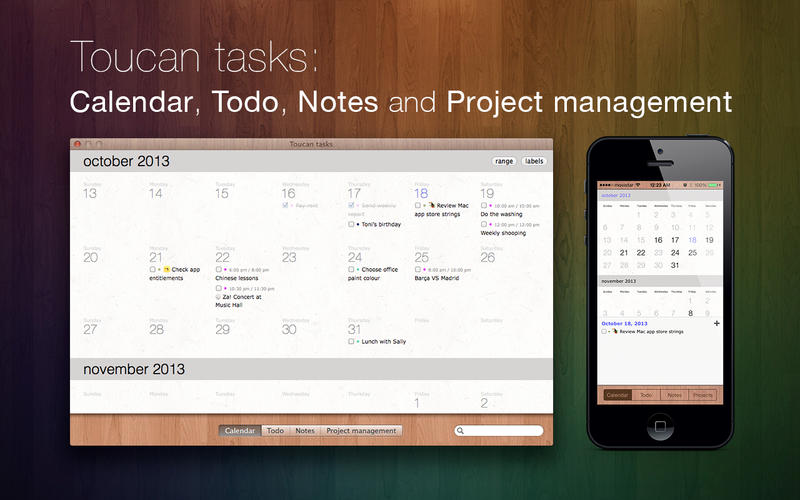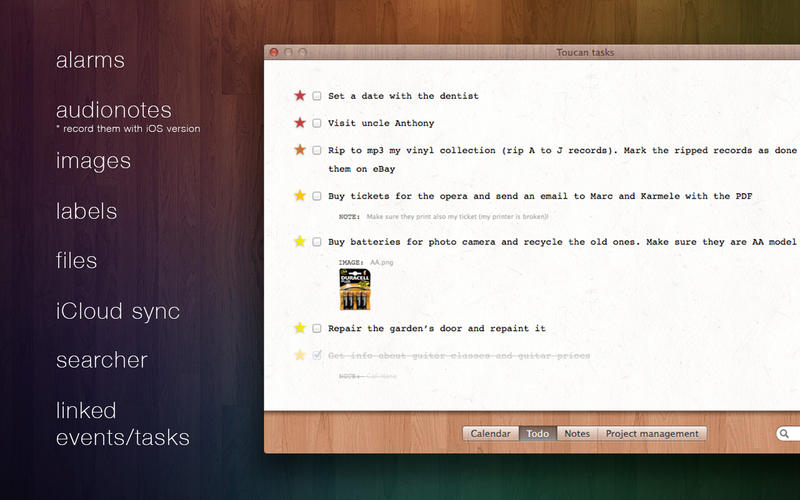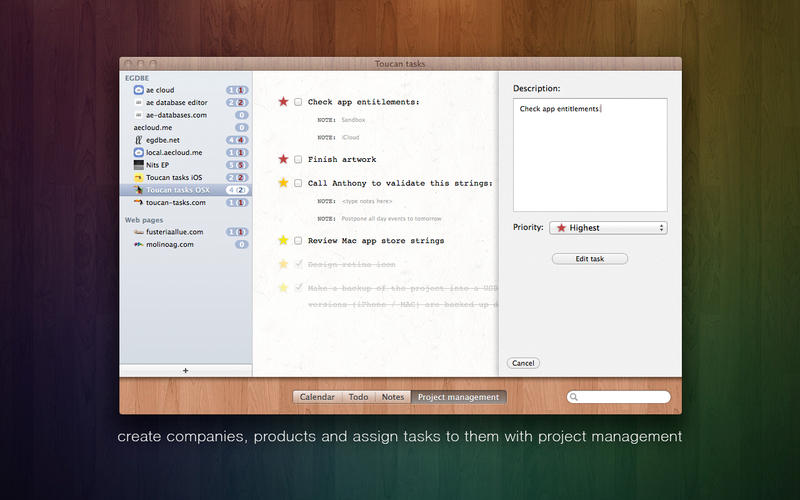Toucan tasks: Calendar + Todo
Toucan tasks is a super easy to use app that integrates: calendar + todo + notes + project management. Its available for MAC computers, iPhone, iPad and iPod touch.
Toucan has been designed to be comprehensible for experienced and not experienced users. Add/edit/delete tasks, events and notes in few seconds.
You will be instantly familiarized with the main functions of the app.
TOP FEATURES:
• Calendar: for important tasks. Calendar should be reviewed every day (at least in the morning and at night). With calendar you can:
- Read / edit / delete iCal events
- Add unlimited events.
- Add a description, a label (Toucan allows you to create up to 5 differents labels) and a sound reminder to the event.
- Check events as done.
- Postpone and cut/copy/paste events.
• Todo: for personal things to do someday. Ideally its an empty list. Personal todo is not the place for important things, as its recommended to be reviewed 1 or 2 times at week.
With todo you can:
- Add a description and a “star” indicating the priority (tasks are sorted by priority).
- Attach 3 kinds of objects to a task: images, files and notes.
- Check tasks as done.
• Notes: a white sheet to write notes. Ideal for sporadic remindings. Example: shopping list.
• Project management: it’s the best way to keep your projects in order. With project management you can:
- Create companies, associate products to the companies and associate tasks to the products.
- Product’s tasks have the same properties as Todo tasks so you can also attach images, files and notes to them.
OTHER FEATURES:
- Automatically iCloud syncs with all your devices (MAC / iPhone / iPad / iPod touch).
- Link tasks and events: calendar events and tasks with the same description are automatically linked. You can jump with 1 only click between linked objects. Also all the edit/delete/check as done actions will be applied in cascade.
- Assign tasks (from Todo or Project management) to the calendar with 2 clicks.
- Remove massively tasks and events checked as done.
- Drop images and files into tasks to attach them.
- Move calendar events by dragging them.
- Calendar events with the pattern "http://somewebsite.com Some description" will be displayed as web links.
- Todo events with the pattern "http://somewebsite.com Some description" will be displayed as web links.
THANKS FOR CHOOSING TOUCAN TASKS, PLEASE USE THE MAC APP STORE FEEDBACK SYSTEM TO SUGGEST APP IMPROVEMENTS